How To Enable Pop-Up / Disable Pop-Up window in Microsoft Edge Version 84.0.522.61
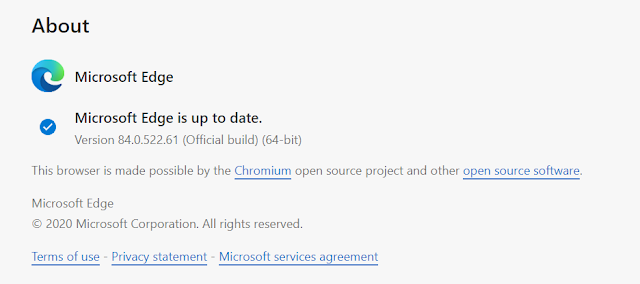
How to Enable / Disable P op-Up Window in Microsoft Edge 84.0.522.61. Instagram / Facebook / YouTube Follow below steps: 1. Look for the 3 dots on right top corner of the browser window. 2. Click on the 3- Three dots to find a new window appearing. 3. Look for an option "Settings " & Click Settings. 4. Search for Pop-up in the next window. Which has many other options as well. 5. Search result will be displayed after you finish search. 6. Click to select pop-ups and redirects option to do the changes. 7. window to enable / disable pop-up appears next.